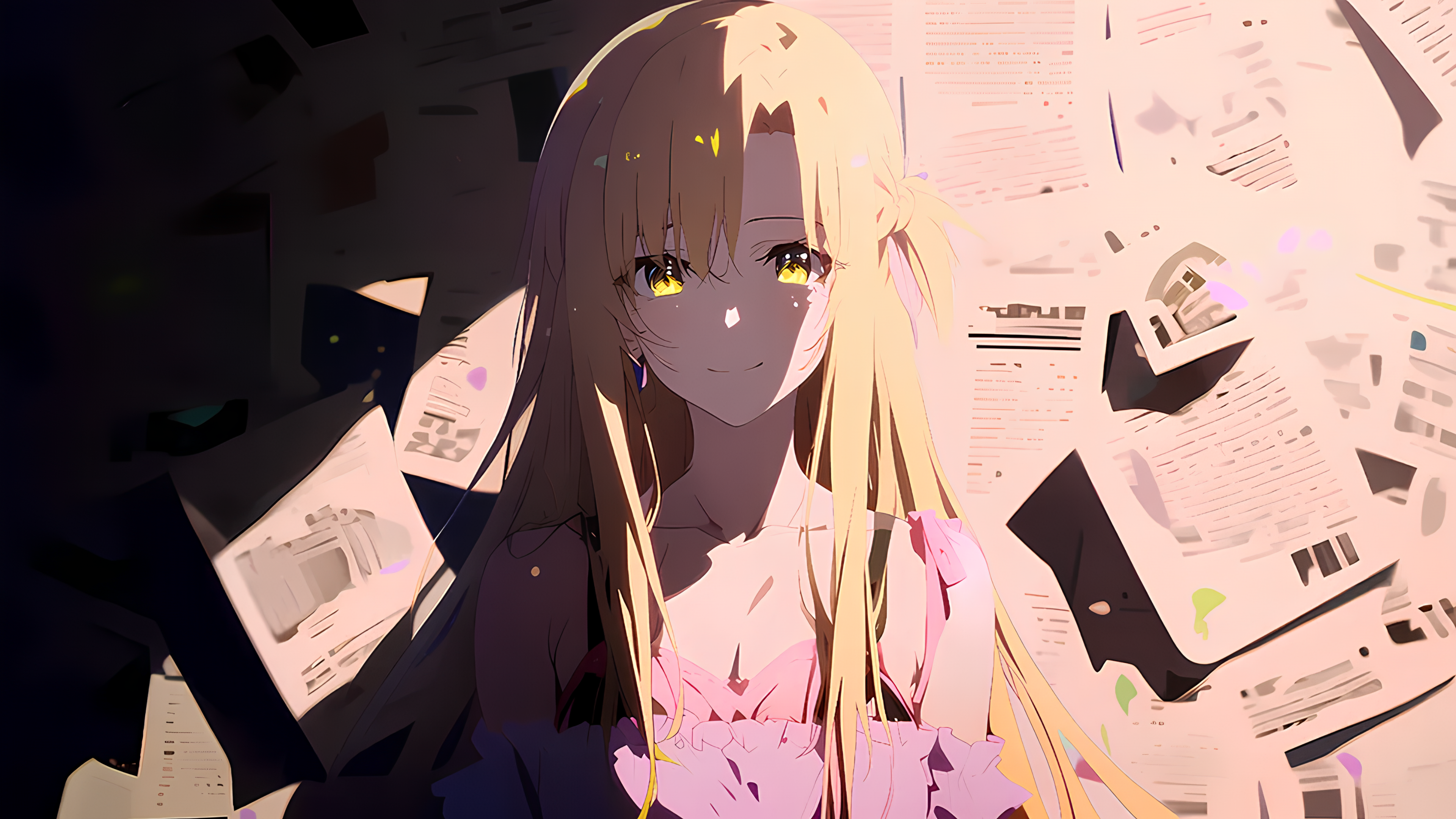介绍
后来发现单纯的wiki风格博客可能确实有些单调了(绝对不是因为我想弄二次元风格的),因此在考虑以后,决定搭建一个双主题的博客,外层是个华丽一点的主题matery,内层是个wiki风格主题Wikitten。

同时可以通过外层的wiki标志点击进入内层的wiki主题。


双主题安装
参考文章:Hexo 同时使用两种主题(博客与 wiki 页面实现统一管理) | 别院牧志 (masantu.com)
把原来wiki主题的
_config.yml复制并重命名为_config_wiki.yml(wiki主题下的站点文件安装
hexo-theme-matery主题cd your-hexo-directory/themes git clone https://github.com/blinkfox/hexo-theme-matery按照
matery教程配置新的_config_wiki.yml文件修改
_config_wiki.yml文件:# URL ## Set your site url here. For example, if you use GitHub Page, set url as 'https://username.github.io/project' url: https://bg51717.github.io/wiki/ root: /wiki/ # permalink: :year/:month/:day/:title/ # permalink_defaults: permalink: /:abbrlink/ abbrlink: alg: crc16 #算法: crc16(default) and crc32 rep: dec #进制: dec(default) and hex permalink_defaults: # Directory source_dir: source public_dir: public/wiki/
代码块行高问题
在使用
prismjs渲染代码块的时候,可能会遇到图示问题,行高不匹配,其实主要是位置没有对准:
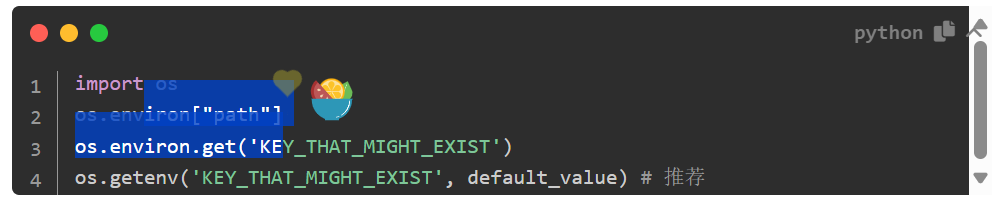
可以参考:hexo 7.3 代码块显示问题 · Issue #928 · blinkfox/hexo-theme-matery
解决办法是把
themes\hexo-theme-matery\source\libs\prism\prism.min.css文件里的:
[class*=language-].line-numbers>code{position:relative;white-space:inherit}修改为:
[class*=language-].line-numbers>code{position:sticky;white-space:inherit}wiki图片链接问题
由于渲染的站点 url和 root里都有
wiki,因此会导致渲染出来的图片出现两次
/wiki,因此需要代码进行处理,核心函数如下所示:
def post_html_file(file_path):
"""处理html文件,只修改图片链接中的重复/wiki/"""
# 如果不是html文件, 返回
if not file_path.endswith(".html"):
return
# 读取文件内容
with open(file_path, "r", encoding="utf-8") as file:
content = file.read()
# 定义正则表达式来匹配图片链接,处理 <img> 标签中的 src 属性
img_pattern = r'<img[^>]+src="([^"]+)"'
# 查找所有匹配的图片链接
matches = re.findall(img_pattern, content)
# 遍历所有匹配的图片链接,替换掉重复的 /wiki/
modified_content = content
for match in matches:
# 如果链接中有重复的 /wiki/,替换为单一的 /wiki/
if "/wiki/wiki/" in match:
corrected_url = match.replace("/wiki/wiki/", "/wiki/")
# 替换内容中的旧链接为新的链接
modified_content = modified_content.replace(match, corrected_url)
# 将修改后的内容写回文件
with open(file_path, "w", encoding="utf-8") as file:
file.write(modified_content)图库APi设置
对于外层主题,需要自己设置相关的图片,笔者从栗次元API-举个栗子 图库API爬取部分图片作为图片。 也有别的食用方法可以参考该网站具体的教程。
搜索链接跳转错误
由于把每篇博客链接到了一个数字,从而起到了缩短博客网址长度和增加搜索引擎爬取的概率,但是可能会导致原有的搜索跳转到随机IP。
原因是:网址返回的是纯数字相对链接,比如
/7369,完整的链接为
https://bg51717.github.io/7369/,但是浏览器可能会把链接解析为ip地址,变成
0.0.28.201,等同于256进制下的
7369,从而导致跳转错误。
因此需要调整搜索代码,每次返回完整链接,具体如下:
if (data_url.indexOf('http') !== 0) {
// 生成绝对路径,确保基于网站根目录
data_url = window.location.host +'/'+root+'/'+ data_url;
data_url = data_url.replace(/\/+/g, '/'); // 去掉连续的斜杠
data_url = data_url.replace(/^\//, ''); // 去掉开头的斜杠
data_url = window.location.protocol + '//' + data_url;
}渲染页面
渲染部分的参考主要来自:Hexo 同时使用两种主题(博客与 wiki 页面实现统一管理) | 别院牧志
渲染主页面,生成到/public/
hexo g删除 db.json 及旧的 public/wiki
hexo --config _config_wiki.yml clean渲染wiki页面
hexo --config _config_wiki.yml g删除db.json
rm db.json
如果每次执行上述步骤都会稍显复杂,因此考虑整理脚本文件
run.py,执行渲染时 python run.py即可:
import os
import platform
import subprocess
def run_command(command):
"""实时执行命令并将输出打印到控制台"""
try:
# 使用 Popen 来执行命令并实时读取输出
process = subprocess.Popen(command, shell=True, stdout=subprocess.PIPE, stderr=subprocess.PIPE, text=True, encoding='utf-8')
# 实时读取 stdout 和 stderr
for stdout_line in iter(process.stdout.readline, ""):
print(stdout_line, end='') # 实时输出 stdout
process.stdout.close()
return_code = process.wait() # 等待命令执行结束
# 输出 stderr(如果有)
if return_code != 0:
for stderr_line in iter(process.stderr.readline, ""):
print(stderr_line, end='') # 实时输出 stderr
process.stderr.close()
except subprocess.CalledProcessError as e:
print(f"命令 '{command}' 执行失败,错误信息: {e.stderr}")
def clean_generate_hexo():
"""执行 hexo clean 和 hexo g 命令,以及相关的配置命令"""
os_type = platform.system()
# 根据操作系统选择 rm 或 del
remove_command = "rm db.json" if os_type != "Windows" else "del db.json"
# 定义需要执行的命令列表
commands = [
"python -m process.run_before",
"hexo clean",
"hexo g",
"hexo --config _config_wiki.yml clean",
"hexo --config _config_wiki.yml g",
remove_command,
"python -m process.run_post",
]
# 逐一执行命令
for command in commands:
print(f"\n正在执行命令: {command}")
run_command(command)
if __name__ == "__main__":
clean_generate_hexo()参考资料
- blinkfox/hexo-theme-matery: A beautiful hexo blog theme with material design and responsive design.一个基于材料设计和响应式设计而成的全面、美观的Hexo主题。国内访问:http://blinkfox.com (github.com)
- zthxxx/hexo-theme-Wikitten: A theme of Hexo for personal wiki which seems like Wikitten style. (github.com)
- Hexo 同时使用两种主题(博客与 wiki 页面实现统一管理) | 别院牧志 (masantu.com)